Buat semua blogger yang mau mengganti template, biasanya terdapat slide gambar di dalam beranda template tersebut, untuk semua yang menginginkan mengganti slide gambar tersebut dapat langsung mengikuti langkah-langkah di bawah ini :
1. Login terlebih dahulu ke blog yang anda buat.
2. Klik rancangan/layout, kemudian anda masuk ke Edit HTML
3. Dalam Edit HTML cari script code tekan ctrl + F atau F3 pada keyboard, kemudian masukan keyword ini<!-- Featured Content Slider Started -->
4. Jika sudah ditemukan, perhatikan Script code yang terdapat antara kode <!-- Featured Content Slider Started --> di atas sampai kode <!-- Featured Content Slider End -->
5. Hasilnya akan seperti di bawah ini.
<!-- Featured Content Slider Started --><div class='featuredposts clearfix'>
<div class='fp-slides'>
<div class='fp-post'>
<div class='fp-thumbnail'><a href='featured-post-1-url-here'>
<img src='http://3.bp.blogspot.com/_5UzqrQjtYEQ/TYwLOUeIa-I/AAAAAAAABc8/
w2njpR3coSY/s000/1.jpg'/></a></div>
<h3 class='fp-title'><a href='featured-post-1-url-here'>This is default
featured post 1 title</a></h3>
<p>Go to Blogger edit html and find these sentences.Now replace these
sentences with your own descriptions.</p>
</div>
<div class='fp-post'>
<div class='fp-thumbnail'><a href='featured-post-2-url-here'>
<img src='http://2.bp.blogspot.com/_5UzqrQjtYEQ/TYwLOl5H83I/AAAAAAAABdA/
_sEj5HGNpxU/s000/2.jpg'/></a></div>
<h3 class='fp-title'><a href='featured-post-2-url-here'>This is default
featured post 2 title</a></h3>
<p>Go to Blogger edit html and find these sentences.Now replace these
sentences with your own descriptions.</p>
</div>
<div class='fp-post'>
<div class='fp-thumbnail'><a href='featured-post-3-url-here'>
<img src='http://3.bp.blogspot.com/_5UzqrQjtYEQ/TYwLOx8e0KI/AAAAAAAABdE/
L0J4Eh9_dk8/s000/3.jpg'/></a></div>
<h3 class='fp-title'><a href='featured-post-3-url-here'>This is default
featured post 3 title</a></h3>
<p>Go to Blogger edit html and find these sentences.Now replace these
sentences with your own descriptions.</p>
</div>
<div class='fp-post'>
<div class='fp-thumbnail'><a href='featured-post-4-url-here'>
<img src='http://3.bp.blogspot.com/_5UzqrQjtYEQ/TYwLPN0siyI/AAAAAAAABdI/
cHPkgPVT9hc/s000/4.jpg'/></a></div>
<h3 class='fp-title'><a href='featured-post-4-url-here'>This is default
featured post 4 title</a></h3>
<p>Go to Blogger edit html and find these sentences.Now replace these
sentences with your own descriptions.</p>
</div>
<div class='fp-post'>
<div class='fp-thumbnail'><a href='featured-post-5-url-here'>
<img src='http://4.bp.blogspot.com/_5UzqrQjtYEQ/TYwLPjRE9bI/AAAAAAAABdM/
XNGUAJaKH5g/s000/5.jpg'/></a></div>
<h3 class='fp-title'><a href='featured-post-5-url-here'>This is default
featured post 5 title</a></h3>
<p>Go to Blogger edit html and find these sentences.Now replace these
sentences with your own descriptions.</p>
</div>
</div>
<div class='fp-nav clearfix'>
<span class='fp-pager'></span>
<a class='fp-next' href='#fp-next'></a>
<a class='fp-prev' href='#fp-prev'></a>
</div>
</div>
<!-- Featured Content Slider End -->
6. Gantilah URL gambar yang sudah saya beri warna merah diatas dengan URL gambar anda,yang warna kuning silahkan isi dengan judul gambar dan yang warna hijau silahkan isi dengan deskripsi keinginan Anda.
7. Simpan template dan lihat hasilnya.
thanksss,.....
















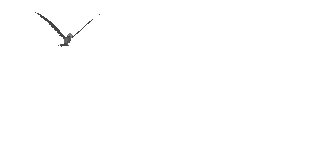
0 komentar:
Posting Komentar